SEO
How to Properly Back Up Data on a Private RDP Server

Remote Desktop Protocol (RDP) servers are a popular choice for businesses and organizations looking to remotely access and manage their data and applications. However, like any computer system, RDP servers are vulnerable to data loss or corruption due to hardware failure, user error, or cyber attacks. To protect against these risks, it is essential to regularly back up your data on a private RDP server.
In this article, we will discuss the importance of backing up data on a private RDP server and provide step-by-step instructions on how to properly set up and execute a backup plan.
Why is it important to back up data on a private RDP server?
A private RDP server stores a significant amount of sensitive and critical data, including financial information, customer records, and confidential business documents. If this data were to be lost or corrupted, the consequences could be devastating for your organization.
Backing up your data on a regular basis ensures that you have a copy of your data that can be easily restored in the event of a disaster or data loss. This can minimize the risk of data loss and minimize the impact on your business operations.
What are the different types of RDP backup options?
There are several different types of backup options available for RDP servers, including:
- File-level backups: This type of backup copies individual files and folders from the RDP server to a separate storage location. This is a good option if you need to restore specific files or folders.
- Image-based backups: This type of backup creates a full copy of the entire RDP server, including the operating system, applications, and data. This is a good option if you need to restore the entire RDP server.
- Cloud-based backups: This type of backup copies data to a remote cloud-based storage service, such as Microsoft Azure or Amazon S3. This is a good option if you need to store your backups off-site for added protection.
How to set up a backup plan for a private RDP server?
- Identify the data to be backed up: Determine which data is critical to your business operations and needs to be backed up. This may include financial information, customer records, and confidential business documents.
- Choose a backup method: Decide which type of backup method is best for your needs: file-level, image-based or cloud-based backup.
- Choose a backup schedule: Decide how often you want to back up your data. Daily backups are recommended for critical data, while weekly or monthly backups may be sufficient for less critical data.
- Choose a backup location: Decide where you want to store your backups. This could be on an external hard drive, a network attached storage (NAS) device, or a cloud-based storage service.
- Test your backups: Regularly test your backups to ensure they are working correctly and that you can easily restore your data.
How to properly execute a backup plan for a private RDP server
- Use a reliable backup software: Use a backup software that is compatible with private RDP servers and has been tested and proven reliable.
- Automate your backups: Set up your backup software to run automatically according to your chosen schedule.
- Verify the integrity of your backups: Regularly check the integrity of your backups to ensure they are not corrupted or incomplete.
- Store your backups off-site: Store your backups in a separate location, such as a remote
SEO
What Is SEO Cannibalization And How To Avoid It?

The management of the content and the positioning of a portal is decisive to convince Google, and it is especially significant when we talk about businesses focused on online sales
In the digital world in which we live, having a website with well-positioned content is decisive in the good work of our business, and especially if we are oriented to the sales sector.
Apart from having well-written content, we must work and delve into SEO, in order to position in an outstanding way those keywords that are beneficial for our commercial and professional interests.
In this text we will give some basic guidelines, although it is always convenient to consult with an SEO Agency, and especially if our portal uses that commented CMS. One of the most common and effective, and also to manage these SEO cannibalization issues.
In this sense, we must take into consideration that there is a fine line that can unbalance doing it right or doing it wrong. If we stay in this last aspect, one of the frequent mistakes can be SEO cannibalization. This occurs when we try to position a single keyword and we see that in the result of the positioning of our content only one page is positioned, while the rest, with that same keyword, do not succeed.
This is because Google will never position all that content with the same keyword, since, let’s say, it is detecting a kind of ‘spam’. Google detects that we are ‘confusing’ users. The solution is to vary those keywords, with the aim of achieving better positioning and reaching a greater number of users.
This SEO cannibalization is a mistake that is made with some frequency and unconsciously. Normally, this situation is reached due to a lack of control over which keywords are being used, and positioning, when creating that content. But it does not always happen when managing content, other examples are usually when including an article in several categories (in the case of online stores) or when we do not have internal content well linked.
Google, in the end, ends up detecting these small structural errors and penalizes us in the face of users. Bugs that are not of importance as long as they are fixed as soon as possible, and it is not a complicated task.
We are not facing a complicated mission because Google itself has tools that help us solve these setbacks, although in the digital market we can find many other applications (paid, yes) that will help us not fall into this SEO cannibalization. We must go to this resource when we have a portal of a certain size, since solving this through Google Search Console is a more difficult task. In any case, these tools will find us what content we should review when trying to position the same keywords and what sites we should review to correct damaged links.
Analyze and fix
Once we have this analysis, it will be time to apply the solutions to this SEO cannibalization that our web portal suffers.
And what common solutions can we employ? Apart from having professionals who advise us correctly, the basic solutions focus on mixing the contents in a single page that positions us, without complications, as a keyword. And without forgetting to carry out the convenient 301 redirect of the content that we stop using. Otherwise, we correct a problem, but we generate another that does not interest us.
Another solution that we can apply is to use the canonical tag, indicating to Google what content we are interested in positioning so that it can be indexed in its search engine.
But we can also keep both contents, but with some other changes, such as redoing the text of one of them so that there is no keyword confrontation in the eyes of Google. This, on the contrary, requires accurate writing in terms of SEO terms, in order to achieve positioning of both content.
In this way, with these techniques, we manage to eliminate the problem of SEO cannibalization in our portal. Finally, another aspect that is worth mentioning is the CMS that is being used, since the market offers us a diverse range, but not all of them are equally perfect.
If we focus on WordPress, one of the most used when creating a web page, we will not find any problem, since its internal search engine allows us to know which texts use the same terms in the headlines; allows us to have SEO applications installed that advise us on the use of keywords; we can make redirects; use the canonical tag and save different versions of content.
These are some essential measures to apply if we want to keep our portal prosperous, especially if we are talking about stores, since SEO plays a decisive role in the increase or decrease of our sales.
SEO
What is content marketing and the role of plagiarism in it?

Content marketing
Content marketing is a planned tactic to create and distribute valuable, relevant, and consistent content after plagiarism check to attract and hold a potential audience. It drives profitable customer action as well. In the content marketing approach as a substitute for pitching your products or services, you provide relevant and useful content to your customers to solve their questions.
Copyright laws in content marketing
Whenever you write something, you own its copyrights automatically. Under any circumstance, no one can take your work without your permission. If they violate copyright laws, they will have legal repercussions. Likewise, it is important to go through a plagiarism check to avoid copyright violations in your content marketing strategy.
Take inspiration in content marketing
You can take inspiration from a well-written blog post or article to enhance your content marketing strategy. You can even use different ideas of articles as your starting point and write a response post. However, don’t forget to cite and link back to that blog and its author.
Unique content and content marketing
A good content marketing strategy is the recurrent creation and push of new content. If you are creating a huge number of articles, then avoid copying someone else’s ideas. “Borrowing” content seems a very appealing solution when deadlines are hanging over your head, but it is harmful to your content marketing strategy. Unique content has the potential to enhance your SEO and google rankings. According to SEO services providers, one of the most common mistakes that website owners make is failing to check the originality of content that is being uploaded to their website. So before handing over your piece of creation to the audience, go through a plagiarism check.
Role of plagiarism in content marketing
Plagiarism harms your credibility and causes trouble for the website. If you lose clients because of your plagiarism, don’t think to be sticking around much longer. There are legal consequences if you get caught plagiarizing by Google. When it comes to content marketing, the most important rule is that your content MUST be unique. You can take an idea or even a topic but present it differently. Violating copyright law has plenty of repercussions, and publishing new and fresh content brings many benefits. So make sure that you always create unique content from scratch.
Plagiarism Ruins the Credibility
Plagiarism is a main concern of the content marketing world. After stepping into the market, you might face a serious issue if you copy content from other websites.
- If you are copying the main idea and structure without rephrasing it properly, this can raise the issue of plagiarism. Your target audience won’t find such content attractive.
- If you fail to add credits for the information, it will lead to plagiarism in your content. Such content has no potential to create a sense of new ideas in the mind of your consumers. They will take it as “borrowed content,” and you will lose your trustworthiness.
- Plagiarism can be present in videos, pictures, graphics, and music. Google will penalize such content, and SEO ranking will drop immediately.
- Plagiarized content gets blocked, and then it will destroy your reputation among people and different search engines.
- Plagiarism also causes safety issues for your content. If you are not putting effort into plagiarism checks before publishing your content, it will go against your brand. You will lose your followers and their trust in your brand’s reputation. Therefore, you must take responsibility for guaranteeing that every piece of writing is authentic and unique.
How to remove plagiarism
You can use a plagiarism tool to detect and remove plagiarism from any of your content.
Searchenginereports.net
It is one of the best free online plagiarism checkers that allows you to paste up to 1500 words for plagiarism checks. This plagiarism detector facilitates you with several grammar and spelling correction options other than the facility to check plagiarism. This plagiarism tool gives you sentence-wise results and options to rewrite the same lines. It provides results in percentages and allows you to download the similarity index to prove your document’s uniqueness.
Benefits of plagiarism-free content
Unique and new content brings a lot of welfares for your content marketing strategy, such as:
Attracts Audience
For successful content marketing, you have to come up with unique and new pieces of content. It will give the audience a reason to choose your website over competitors. For this purpose, you can use a plagiarism checker for detecting and removing plagiarism from any of your content.
Improves Search Engine Ranking
Content marketing is important for search engine optimization. SEO helps your site’s pages to achieve a high ranking on search engine result pages. The fresh content of your site plays a crucial role and improves search engine ranking immediately. Search engines select top rankings for the sites with plagiarism-free content.
Creates Backlinks
If your content is plagiarism-free, it can help you to build backlinks for your website. Backlinks play an important role in uplifting your search engine visibility. You can create a powerful impression with unique ideas that will automatically urge the high-authoritative sites to provide you backlinks.
SEO
4 Ways to Increase Your Revenue With SEO

Search engine optimization is a technique of appropriately curating your products and services and making vital changes to your website. The goal is for your websites to gain visibility and generate traffic. For example, if your goal is to attract your audience in Washington you need to apply a concerted Washington DC SEO tactic.
Search engine algorithms are constantly changing. SEO tactics evolve with them. SEO plays an integral role in propelling a business towards success. This article provides good SEO tactics businesses can apply to increase their company profits.
How much do SEO services cost in Washington DC?
On average, Washington DC SEO will cost $100-$250 per hour. On a monthly basis, the average SEO cost may run from $2500-$10,000. Factors affecting the cost actually include the size of your website and competition in your industry.
Write high-quality content
For many business owners, the initial zeal they had in setting up their website declines over time. Thus, your products rarely come up in the top ranks in search engines. To propel more traffic to your website, you have to post content constantly. Not just any content, but high-quality and relevant content. You must factor in that consumer taste can be individual and dynamic.
Make your content attractive to your Washington DC audiences
Washington DC users are on the internet. They are part of the statistic that pushed the United States to the number one spot with 7000 internet service providers. The internet is widely used in the state, and Washington DC residents are constantly looking for quality products and services to be purchased online.
Keyword usage
Keywords are another vital element of SEO. If users are searching for a particular product online, they are bound to utilize keywords related to the product. Thus, your website must contain keywords that will help rank your business on top of the SERPs.
Once you figure out the keywords you want to use, you must decide where to attach them to your content. There are numerous places it can show on your web pages. You can place them on the URLs, image descriptions, email campaigns and many others.
It is also vital that you apply long tail keywords. These are keywords four words and above. Long tail keywords have less competition in consumer searches. Google ad words is a terrific place to start your keywords research.
Use your social media
The use of social media has indeed grown at a fast rate. Nearly 45% of the world’s population is already on social media. People are joining social media platforms and spending hours on engaging content. Thus, it is a no-brainer that it is one of the critical elements of an all-inclusive modern SEO tactic.
On Facebook, about 80% of people log in to find exciting content. It presents an immense opportunity for businesses to benefit from this readily available audience to create brand awareness, sell products, and develop lasting relationships.
Improve Loading Speed
If your page is slow to load, you might get penalties from search engines. It is highly critical to optimize your page speed and server response time. Google utilizes a system that determines the popularity of your website. It adjusts your search ranking according to these metrics.
According to data, 40% of visitors will leave a website if it takes more than three seconds to load. Nearly 80% of those visitors will never revisit that website.
The impact of SEO on Washington DC users
Like the rest of America, Washington DC users rely on the internet for critical activities such as working, shopping, and dating. The life of Washington DC residents is becoming more and more digitized. They are constantly using online services such as email, search engines, video streams, and social media. Because of this, your websites must be optimized to provide them with a hassle-free and stress-free experience. Washington DC residents are high-quality prospects with incredible spending power that can impact your ROI.
-

 Apps1 year ago
Apps1 year agoWhy is Everyone Talking About Hindi Keyboards?
-

 Social Media1 year ago
Social Media1 year agoWho is Rouba Saadeh?
-
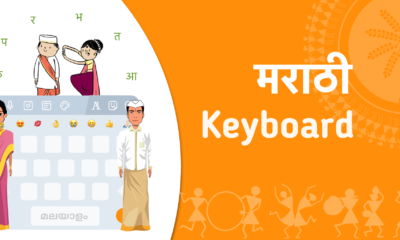
 Apps1 year ago
Apps1 year agoThings you need to know about Marathi keyboard today
-

 Apps1 year ago
Apps1 year agoStuck with Your default Bangla keyboard? Isn’t it time for a change?
-

 Social Media1 year ago
Social Media1 year agoMati Marroni Instagram Wiki (Model’s Age, Net Worth, Body Measurements, Marriage)
-

 Entertainment1 year ago
Entertainment1 year ago12 Online Streaming Sites that Serve as Best Alternatives to CouchTuner
-

 Games11 months ago
Games11 months agoTop 7 Popular Puzzle and Card Games for Relaxing Your Brain on Mobile, Featuring Solitaire
-

 Entertainment1 year ago
Entertainment1 year agoMovierulz Website: Movierulzz 2021 Latest Movies on Movierulz.com
