Press Release
Angry IT administrator destroys employer’s databases; sentenced to 7 years in prison

Han Bing, a former database manager for Lianjia, a major Chinese real estate agency, was given a 7-year prison term for breaking into company computers and erasing data.
Bing is accused of carrying out the conduct in June 2018, when he reportedly accessed the company’s finance system using his administrator rights and “root” account and deleted all previously saved data from two database servers and two application servers.
Large elements of Lianjia’s operations were immediately crippled as a result, leaving tens of thousands of workers without pay for an extended length of time and necessitating a data restoration effort that cost about $30,000.
However, because Lianjia has thousands of offices, employs over 120,000 brokers, owns 51 companies, and has an estimated $6 billion market value, the indirect costs from the firm’s economic disruption were significantly more detrimental.
examination of the staff
H. Bing was one of the five primary suspects in the event involving the data deletion, according to records made public by the court of the People’s Procuratorate of Haidian District, Beijing.
When the administrator refused to reveal his laptop password to the company’s inspectors, suspicions were quickly aroused.
Chinese media outlets who reprinted portions of the disclosed documents explain that “Han Bing stated that his computer had confidential data and the password could only be handed to official authorities, or would only accept entering it personally and being present during the checks.”
The checks were solely carried out to evaluate the response of the five employees who had access to the system because, as the investigators testified in court, they knew that such an operation wouldn’t leave any records on the laptops.
Finally, the experts were able to pinpoint the activity to particular internal IPs and MAC addresses after retrieving access records from the servers. The inspectors even collected WiFi network logs and timestamps, which they afterwards compared against CCTV footage to validate their suspicions.
The forensic expert hired by the company concluded that Bing had wiped the databases using the “shred” and “rm” commands. Rm deletes the files’ symbolic links, whereas shred overwrites the data three times with different patterns to make it unrecoverable.
Unhappy employee?
Unexpectedly, Bing had regularly warned his employer and superiors about security flaws in the finance system, even emailing other administrators to express his concerns.
He was mostly disregarded, nevertheless, as the departmental administrators never gave their approval for the security project he wanted to oversee.
This was supported by the testimony of the director of ethics at Lianjia, who told the court that Han Bing frequently argued with his superiors because he believed his organisational suggestions weren’t valued.
A similar incident occurred in September 2021 when a former employee of a credit union in New York deleted approximately 21.3GB of records in a 40-minute rampage as retaliation for her managers terminating her.
Press Release
The Netflix Verse

If you’re looking for Moviesflix Expertise? Then, this is where you can find various sources that provide extensive information.
MoviesVerse – TheMoviesVerse – MoviesFlixPro
moviesflix.in, themoviesflix, moviesflixpro, moviesflix, moviesverse, movies flix, moviesflix pro, movie verse, and moviesflix.
https://themoviesverse.co/page/101/
FilmyZon – Moviesflix Verse Org
moviesverse, movies verse, moviesflix, moviesflixpro, moviesflix pro, moviesverse.com, moviesverse.in, moviesflix.in, movieverse, movies flix, and themoviesverse are terms that refer to the period between March 12 and May 26, 2021. The age of Moviesverse.org.in is 11 months and 1 week. It is a domain with the extension org.in. This website is thought to be worth $9 and generates about $1 each day in revenue.
https://digitaldominar.com/wpc2027-live-log-in/
Download HD Hollywood and Bollywood Films from Moviesflix in 2022
Mar. 10, 2022 Customers can select the screen resolution for a movie on Moviesflix pro.in. At Moviesflix pro com, you may get a tonne of Hollywood, Bollywood, Tollywood, and Moviesflix pro online series for nothing. Users have the option of downloading movies in full HD format from Moviesflix pro in either 480p, 720p, or 1080p formats.
https://networth.co.in/moviesflix-download-hd-hollywood-boll
moviesflix | moviesflix | themoviesflixverse
Many premium movie titles are available on the Moviesflix Verse Pro, including films in the English, Hindi, Tamil, and Telugu languages. Hollywood films will also be available to you in High Definition. They also use 720p HD or 1080p full HD quality. The graphics may be seen more vividly and clearly than in regular movies thanks to the HD format.
https://www.keyword-rank.com/search/themoviesflixverse
Review of MoviesFlix Pro: Download Bollywood Movies
A variety of Hollywood movies are available for download in the Moviesflix Hollywood Movies area as of November 24, 2021. Action, Thriller, Crime, Suspense, Horror, Drama, Love Story, and Cartoon movies are just a few examples of the categories you can find. You can search for further relevant domains on Google. the moviesflix moviesflix uri moviesflix bollywood moviesflix verse, moviesflix pro.
The MoviesFlix Pro Review: Download Bollywood Films Moviesflix uri Moviesflix Verse
Movies | Official Netflix Website
Whether they’re terrifying, humorous, serious, romantic, or everywhere in between, movies have the power to move us like nothing else can. There are so many games, so much to do.
https://www.netflix.com/in/browse/genre/34399
TheMoviesFlix, HDMoviesFlix, and Moviesflix Pro
Moviesflix, HDMoviesflix, moviesflix.com, themoviesflix, moviesflix org, moviesflix pro, moviesflixpro, movies verse, and moviesflix are all forms of the streaming service.
Press Release
Critical GitLab flaw permits account takeover by attackers

GitLab has patched a critical severity flaw that may have let remote attackers exploit hardcoded passwords to seize control of user accounts.
Both the Community Edition (CE) and Enterprise Edition of GitLab are impacted by the flaw, which was identified internally and is designated CVE-2022-1162 (EE).
During OmniAuth-based registration in GitLab CE/EE, static passwords were unintentionally set, which led to this vulnerability.
In a security advisory released on Thursday, the GitLab team stated that “a hardcoded password was set for accounts registered using an OmniAuth provider (e.g. OAuth, LDAP, SAML) in GitLab CE/EE versions 14.7 prior to 14.7.7, 14.8 prior to 14.8.5, and 14.9 prior to 14.9.2 allowing attackers to potentially take over accounts.”
In order to thwart such assaults, GitLab strongly advised users to update all GitLab installations right away to the most recent versions (14.9.2, 14.8.5, or 14.7.7).
We STRONGLY RECOMMEND UPGRADING TO THE LATEST VERSION AS SOON AS POSSIBLE FOR ALL INSTALLATIONS RUNNING A VERSION AFFECTED BY THE ISSUES DESCRIB
A code patch made two days ago reveals that GitLab removed the ‘lib/gitlab/password.rb’ file, which was used to give the ‘TEST DEFAULT’ constant a shoddy hardcoded password.
Some GitLab users had their passwords reset.
GitLab also stated that as part of the CVE-2022-1162 mitigation effort, it reset a select few GitLab.com users’ passwords.
Additionally, it did not discover any proof that any accounts had been compromised by hackers exploiting the hardcoded password security weakness.
As of 15:38 UTC, “We completed a reset of GitLab.com passwords for a chosen selection of users,” the GitLab staff stated.
Although there is no evidence to suggest that users’ or accounts’ security has been compromised, we are nonetheless taking precautions for our users’ safety.
A GitLab representative provided the information already included in the advisory with BleepingComputer when asked how many Gitlab.com users had their passwords reset, adding that they only did it for “a selected set of people.”
A programme to recognise affected user accounts
GitLab has developed a script that self-managed instance administrators can use to find user accounts that might be affected by CVE-2022-1162, despite the fact that the firm claims no user accounts have been compromised so far.
Administrators are urged to reset the users’ passwords after identifying any user accounts that might have been impacted.
GitLab claims that over 100,000 businesses utilise its DevOps platform, and it has over 30 million estimated registered users from 66 different nations.
Press Release
CCPA NEEDS STRONGER ENFORCEMENT, BUT “AUTHORIZED AGENTS” LIKE DONOTPAY CAN MAKE IT EASIER FOR CONSUMERS TO OPT OUT OF DATA COLLECTION (KAVEH WADDELL/CONSUMER REPORTS).

Understanding the five major aspects of HRM — Employees are not just part of your organization, they are your organization. To keep your business running smoothly, employees have to be managed efficiently and their needs have to be catered to.
-

 Social Media10 months ago
Social Media10 months agoWho is Rouba Saadeh?
-

 Apps10 months ago
Apps10 months agoWhy is Everyone Talking About Hindi Keyboards?
-

 Social Media10 months ago
Social Media10 months agoMati Marroni Instagram Wiki (Model’s Age, Net Worth, Body Measurements, Marriage)
-

 Entertainment10 months ago
Entertainment10 months ago12 Online Streaming Sites that Serve as Best Alternatives to CouchTuner
-
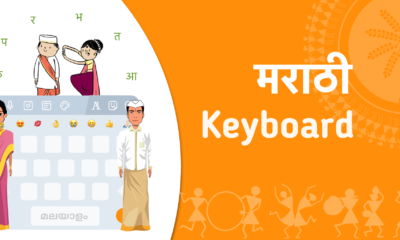
 Apps10 months ago
Apps10 months agoThings you need to know about Marathi keyboard today
-

 Apps10 months ago
Apps10 months agoStuck with Your default Bangla keyboard? Isn’t it time for a change?
-

 Entertainment10 months ago
Entertainment10 months agoMovierulz Website: Movierulzz 2021 Latest Movies on Movierulz.com
-

 Social Media10 months ago
Social Media10 months agoBrooke Daniells: Everything About Catherine Bell’s Partner
