Press Release
7 Steps to Become a Pro at Call of Duty

For the past two years, I have spent a good amount of time playing Call of Duty. At first, I took it up as a hobby and played in my spare time. As time progressed I got a hang of the game and found myself with 100 plus kills, on occasions. I have come up with 7 Steps to Become a Pro at Call of Duty for players who want to get better and compete at a high stage. These steps will help to understand the fundamentals of playing the Call of Duty Mobile Game and can help provide you with the skills you need to become a pro.
Step 1: Break in the Controller
If you have a new controller for either your PlayStation or Xbox it is always good to break it in by using it constantly. No, I do not mean to break a hole in the middle of your controller but to loosen up the buttons as well as the analog stick. It is always good to play with a loose stick because it helps with mobility during the gameplay. When you know that your controller is broken in you will usually see circular marks on the surroundings of your controller’s analog stick.
Step 2: Understand Button layout
When you start playing, the game automatically gives you a default controller button layout. It is good to be aware of what each button is used for seeing that you will need to use all eleven buttons, not including the directional pad except for the right directional, which is automatically the inventory for all button layouts. It is good to choose which button layout fits you the best, seeing that, that is what you will be using for all your gameplays. I would recommend using the tactical button layout as you will see in the next step.
Step 3: Tactical vs. Default Button Layout
The tactical setup is used for drop shot kills. Instead of having the Melee attack on the right analog when you click on it, it is replaced with the Crouch/Prone which is found on the PS3 circle button and B button for the Xbox. This gives you a great advantage for close combat because it helps by confusing your opponent by continuing to shoot straight on while you crouch down into a prone stance. This gives you that extra time to prevent yourself from being shot while you can still shoot the enemy when you go down. This takes a lot of practice to become good at but will help benefit you by creating longer killstreaks and giving you a better kill to death ratio.
Step 4: Look for Sensitivity
Look sensitivity is really important when you play Call of Duty. The default setup is at 2 which is the normal sensitivity. What the look sensitivity does is that it gives you the motion of how your player turns. When you have a low sensitivity your player would move around from left to right and up to down at a slow pace. When you set your sensitivity high it gives you a quicker response to turn or look around. At first, it is difficult to control your player at a high sensitivity but that is why practice is needed. I recommend using a high sensitivity during gameplay because it will help with turning your player around quicker if someone is shooting you from the back. Insanity is the highest sensitivity to play at and it works wonders. It is so sensitive that once you tap your analog stick to turn around your player would do a complete 360 turn around. That is why it is important to practice, practice makes better.
Step 5: Understanding Different Game Modes
After knowing how to handle your controller and knowing the button setup that best fits you it is important to understand the different game modes in Call of Duty. Not just the name but how they work and how to prevent the enemy from winning. Team deathmatch is your normal typical gameplay as the team that reaches a certain number of kills first is the winner. Then comes your Domination, Demolition, Capture the Flag, Search and Destroy, and Hardcore game modes. The secret to becoming good in all these game modes is to understand not only how to win, but how to prevent the game from ending early and keep the game continuing. This will help by giving you the advantage to get more kills and practice you’re shooting.
Step 6: Motion of the Eye
It is important to see the whole screen on your television when you are playing Call of Duty. There is a reason why you are given a mini-map and how much ammunition you have left on your gun. How I play is constantly relates to my looking at the mini-map. What I am looking for is the red dot that shows if there is an enemy around. I am constantly running around so I am constantly looking at my minimap. Another thing is when I hear a gunshot I am always looking at the mini-map to see where it is coming from. It gives a good advantage when you can flank the enemy from behind because you know where they are at.
Step 7: Knowing to Respawn Points
The last but one of the most important steps is to know the respawn points on every map. Every game mode is different when it comes to respawn points so it is important to know the mode you play most and where they will respawn after you kill them. It is always important to know where your team is located on the map because if a team is bunched into one location the enemy will not respawn around them. Knowing where the enemy respawns gives you that extra momentum to kill them because you know exactly where they would be at without looking at your mini-map. By mastering the respawn points you are guaranteed to increase your kill to death ratio and become a stronger player.
Once you have mastered all these 7 steps you are on your way to becoming a pro at Call of Duty. It is important to practice and to practice because practice makes better. If you want to experience a whole new world of Play online games joins Baazi mobile gaming. You do not need a team to participate; you can do single game modes and see where your skills really stand.
Press Release
Angry IT administrator destroys employer’s databases; sentenced to 7 years in prison

Han Bing, a former database manager for Lianjia, a major Chinese real estate agency, was given a 7-year prison term for breaking into company computers and erasing data.
Bing is accused of carrying out the conduct in June 2018, when he reportedly accessed the company’s finance system using his administrator rights and “root” account and deleted all previously saved data from two database servers and two application servers.
Large elements of Lianjia’s operations were immediately crippled as a result, leaving tens of thousands of workers without pay for an extended length of time and necessitating a data restoration effort that cost about $30,000.
However, because Lianjia has thousands of offices, employs over 120,000 brokers, owns 51 companies, and has an estimated $6 billion market value, the indirect costs from the firm’s economic disruption were significantly more detrimental.
examination of the staff
H. Bing was one of the five primary suspects in the event involving the data deletion, according to records made public by the court of the People’s Procuratorate of Haidian District, Beijing.
When the administrator refused to reveal his laptop password to the company’s inspectors, suspicions were quickly aroused.
Chinese media outlets who reprinted portions of the disclosed documents explain that “Han Bing stated that his computer had confidential data and the password could only be handed to official authorities, or would only accept entering it personally and being present during the checks.”
The checks were solely carried out to evaluate the response of the five employees who had access to the system because, as the investigators testified in court, they knew that such an operation wouldn’t leave any records on the laptops.
Finally, the experts were able to pinpoint the activity to particular internal IPs and MAC addresses after retrieving access records from the servers. The inspectors even collected WiFi network logs and timestamps, which they afterwards compared against CCTV footage to validate their suspicions.
The forensic expert hired by the company concluded that Bing had wiped the databases using the “shred” and “rm” commands. Rm deletes the files’ symbolic links, whereas shred overwrites the data three times with different patterns to make it unrecoverable.
Unhappy employee?
Unexpectedly, Bing had regularly warned his employer and superiors about security flaws in the finance system, even emailing other administrators to express his concerns.
He was mostly disregarded, nevertheless, as the departmental administrators never gave their approval for the security project he wanted to oversee.
This was supported by the testimony of the director of ethics at Lianjia, who told the court that Han Bing frequently argued with his superiors because he believed his organisational suggestions weren’t valued.
A similar incident occurred in September 2021 when a former employee of a credit union in New York deleted approximately 21.3GB of records in a 40-minute rampage as retaliation for her managers terminating her.
Press Release
Internet Explorer 11 support will no longer be offered by WordPress.

WordPress, the most well-known and widely used blogging platform, is thinking about removing support for Internet Explorer 11 when its usage falls below 1%.
WordPress has discovered that the cumulative usage of IE 11 is less than 1% using the following three metrics:
according to StatCounter’s GlobalStats, 0.71%.
from W3 Counter, 1.2%
from WordPress.com, 0.46%
When WordPress stopped supporting Internet Explorer 8, 9, and 10 in 2017, these usage figures were comparable.
WordPress plans to discontinue support for Internet Explorer 11 in the future due to the low number of users and the significant expense of maintaining the browser.
“Regarding the present WordPress user experience, the majority of WordPress users ought to be aware by now that a flag was introduced to BrowseHappy around 13 months ago to not recommend IE. In connection with this, the entire IE11 experience is subpar and comes with a significant maintenance cost for developers “Last week, WordPress clarified in a blog post.
WordPress is requesting feedback from individuals and organisations that still use the browser by March 18th in order to formulate their strategies for ceasing support.
WordPress is not the only platform to stop supporting IE 11.
Microsoft Teams’ web app will no longer be supported by Internet Explorer, and Microsoft 365 would stop supporting it on August 17, 2021, according to a 2020 August Microsoft announcement.
Press Release
Major Canadian banks experience a bizarre, hours-long outage

Major Canadian banks fell unavailable for several hours, denying consumers access to e-transfers, online and mobile banking, and other services.
The Canadian Imperial Bank of Commerce, Scotiabank, Bank of Montreal, and Royal Bank of Canada (RBC) are among the institutions apparently affected by the outage (CIBC).
For many, online banking and e-Transfers are not working.
Yesterday, the main banks in Canada went offline, making it difficult for many people to access e-Transfers, online, and mobile banking services.
The number of reports of people experiencing problems accessing their online banking peaked on Wednesday between 5 and 6 p.m. Eastern time, while BleepingComputer is still receiving an influx of these reports today:
An RBC spokesman acknowledged that “we are currently having technical challenges with our online and mobile banking, as well as our phone services.”
“We have no ETA to offer at this time, but our specialists are looking into it and striving to fix it as soon as they can. We value your tolerance.”
Customers continued to report problems a few hours later, within 30 minutes of RBC declaring that all systems were operating normally:
Andrew Currie, an RBC client, stated that the disruption left him without “access to my money at the grocery store” and forced him to wait in line for the cash register for 30 minutes.
Customers of BMO also noticed that the bank’s “Global Money Transfer service” was unavailable “all day” and that transfers were being automatically denied without any apparent cause. Such customers were advised to contact customer care by a BMO representative.
Inconsistencies with their internet banking were not acknowledged by CIBC.
Customers were apparently locked out of the TD Bank mobile banking app, and customer support agents said they “haven’t been told of recent concerns with our online service through EasyWeb.”
According to a TD Bank representative speaking to BleepingComputer, the bank had no significant system issues or outages.
It’s unclear at this moment whether some people’s difficulties at the ATMs were caused by the outage. According to an RBC staffer, the customer experiencing ATM problems is using an old debit card:
Some transfers are subject to rules under the Emergencies Act.
Although the reason for the outage is unknown, its timing is very intriguing because it comes only a few days after Canadian Prime Minister Justin Trudeau used the Emergencies Act in the midst of ongoing “Freedom Convoy” rallies.
Deputy Prime Minister Chrystia Freeland detailed the new rules that payment service providers must follow in accordance with the recently implemented Emergencies Act on Monday during a press briefing on Parliament Hill.
Additionally, without a court ruling and without risking civil liability, the Emergencies Act gives banks the power to freeze the accounts of people and companies they believe to be connected to the illegal blockades.
However, as the Deputy PM notes, since banks are currently required to report to FINTRAC, it is still unclear how new legislation will cause a planned or unanticipated outage.
-

 Apps1 year ago
Apps1 year agoWhy is Everyone Talking About Hindi Keyboards?
-

 Social Media1 year ago
Social Media1 year agoWho is Rouba Saadeh?
-
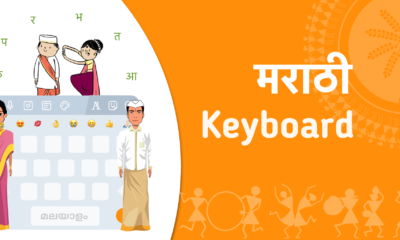
 Apps1 year ago
Apps1 year agoThings you need to know about Marathi keyboard today
-

 Apps1 year ago
Apps1 year agoStuck with Your default Bangla keyboard? Isn’t it time for a change?
-

 Games1 year ago
Games1 year agoTop 7 Popular Puzzle and Card Games for Relaxing Your Brain on Mobile, Featuring Solitaire
-

 Social Media1 year ago
Social Media1 year agoMati Marroni Instagram Wiki (Model’s Age, Net Worth, Body Measurements, Marriage)
-

 Entertainment1 year ago
Entertainment1 year ago12 Online Streaming Sites that Serve as Best Alternatives to CouchTuner
-

 Entertainment1 year ago
Entertainment1 year agoMovierulz Website: Movierulzz 2021 Latest Movies on Movierulz.com




