Press Release
Ticketing Software Benefits Of Using And Time And Money
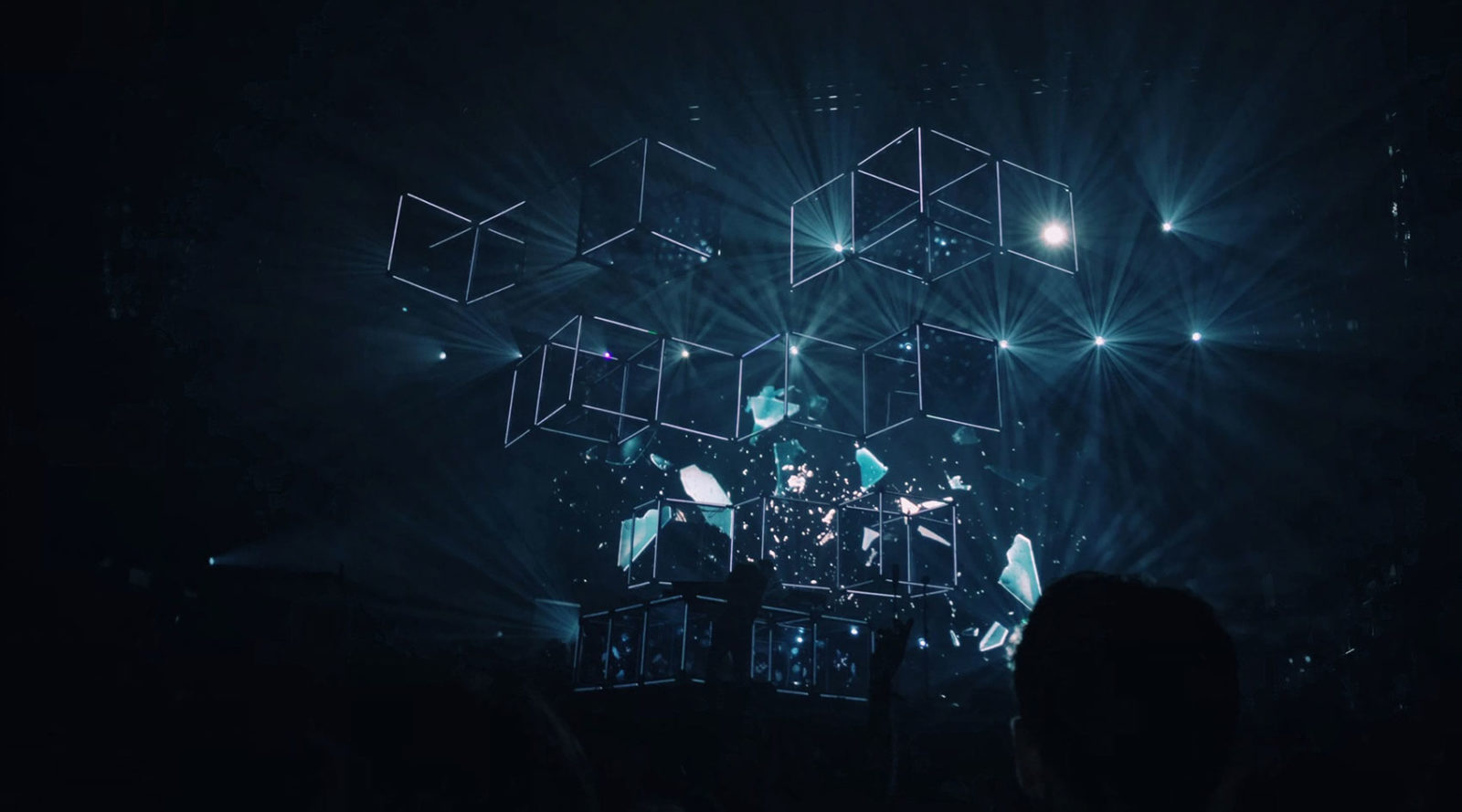
What is a Ticketing Software?
Ticketing software is a tool that helps organizations manage customer support requests or issues through a centralized system. It allows businesses to receive, prioritize, and track customer inquiries or issues, and assign them to the appropriate team member for resolution.
Table of Contents
Customers can submit support requests through various channels, such as email, phone, chat, or web forms, and the ticketing software automatically creates a new support ticket. The software then allows support teams to categorize, assign, and track tickets, set priorities, and manage the resolution process from start to finish.
Ticketing software typically includes features such as automated ticket routing, email notifications, internal notes, time tracking, reporting, and analytics. It can help businesses improve their customer service by providing a more organized and efficient way to manage customer requests and ensuring that all inquiries are addressed in a timely manner.
Ticketing software can be used by various industries, including IT support, customer service, and help desks, to manage and resolve customer issues effectively.
How a Live Agent Can Save You Time and Money
Adding a live agent to your customer support operations can be an effective way to save time and money. Here are some of the ways that a live agent can help:
Faster issue resolution:
A live agent can address customer issues in real-time, which can lead to shorter resolution times. This can reduce the number of support tickets that need to be managed and can lower overall support costs.
Improved customer satisfaction:
Customers often prefer to speak with a live person to get their questions answered or issues resolved. By providing this option, you can improve customer satisfaction and reduce the number of follow-up inquiries.
Increased sales:
Live agents can also help with sales and upselling by providing customers with personalized recommendations and offers.
Reduced support costs:
By providing customers with self-service options and automating simple inquiries, you can reduce the number of support requests that need to be handled by a live agent. This can help reduce support costs and allow live agents to focus on more complex inquiries.
Enhanced analytics:
With a live agent, you can gain valuable insights into customer behavior and needs. This information can be used to improve product offerings, optimize support workflows, and reduce support costs over time.
Better feedback:
Live agents can provide direct feedback from customers that can be used to improve products and services. This feedback can help you identify common issues or pain points, and make changes that reduce support requests and costs.
Overall, a live agent can be a valuable addition to your support operations, helping you improve customer satisfaction, reduce support costs, and increase sales over time.
Why You Need an Event Portal to Push Attendees Toward Your Events
An event portal can be a powerful tool for promoting your events and driving attendance. Here are a few reasons why you need an event portal:
Centralized information:
An event portal can serve as a central hub for all information related to your events, including schedules, speakers, venue details, and registration information. By consolidating this information in one place, attendees can easily find what they need, and you can reduce the number of inquiries your team receives.
Customization options:
An event portal can be customized to reflect your brand and the specific needs of each event. You can create unique landing pages for each event, add promotional banners or calls to action, and personalize the user experience for different types of attendees.
Registration management:
An event portal can streamline the registration process by allowing attendees to register and pay online. This can reduce the amount of manual work required to manage registrations and payments and help you stay organized.
Communication:
An event portal can be used to communicate with attendees before, during, and after the event. You can send out promotional messages to drive attendance, share updates and changes to the schedule, and collect feedback after the event is over.
Data analytics:
An event portal can provide valuable data insights into attendee behavior and preferences. You can track how many people are registering, which sessions are most popular, and how attendees are engaging with your brand. This information can be used to make data-driven decisions and optimize future events.
Marketing and lead generation:
An event portal can also be used as a marketing and lead-generation tool. By promoting your events through the portal and collecting attendee information during registration, you can build a database of leads that can be used for future marketing campaigns.
Overall, an event portal can be a powerful tool for promoting your events, managing registrations, communicating with attendees, and collecting valuable data insights. By investing in an event portal, you can drive attendance and make your events more successful over time.
How to Create and Manage Successful Events on a Budget
Creating and managing successful events on a budget is possible with careful planning and execution. Here are some tips to help you create and manage successful events while staying within your budget:
Define your goals:
Before you start planning your event, define your goals and the outcomes you want to achieve. This will help you focus your resources and prioritize your spending.
Choose the right venue:
The venue is one of the most significant expenses when planning an event. To save money, consider choosing a venue that is flexible with dates and has minimal rental costs. You can also look for venues that include audiovisual equipment or have a preferred vendor list that offers discounts.
Plan ahead:
Planning ahead is essential when working with a limited budget. Start planning your event as early as possible, so you can take advantage of early bird discounts, negotiate better deals, and make adjustments as needed.
Use technology:
Technology can help you save time and money when managing events. Use tools like event management software, email marketing platforms, and social media to promote your event, manage registrations and communicate with attendees.
Get creative with decorations:
You don’t have to spend a lot of money on decorations to create a memorable event. Use creative and low-cost decor ideas, like repurposing items, making your own decorations, or using natural elements like flowers or plants.
Partner with sponsors or vendors:
Partnering with sponsors or vendors can help offset the costs of your event. Look for companies or individuals that share your values and can provide products or services that align with your event’s theme.
Seek volunteers:
Volunteers can help you reduce labor costs while adding an extra level of engagement to your event. Consider reaching out to your network, social media, or volunteer websites to find people who are willing to help.
Measure your success:
After the event, measure your success by analyzing attendance, engagement, and revenue. Use these insights to adjust your strategy for future events and identify areas where you can save money or allocate resources more effectively.
In summary, with careful planning, creativity, and the right tools and partnerships, you can create and manage successful events on a budget. By focusing on your goals, prioritizing your spending, and measuring your success, you can make the most of your resources and deliver memorable experiences for your attendees.
5 Main Benefits of Using Ticketing Software Like Eventbox and Eventbrite
There are many benefits to using ticketing software like Eventbrite and Eventbox to manage your events. Here are five main benefits:
Streamlined ticket sales:
Ticketing software makes it easy to sell tickets online, which can help boost ticket sales and attendance. With ticketing software, attendees can purchase tickets from anywhere at any time, which can lead to increased sales and revenue for your event.
Increased efficiency:
Ticketing software can help increase the efficiency of your event management process. The software can automate tasks such as ticket sales, registration, and check-in, which can save time and reduce the workload for your team.
Improved attendee experience:
Using ticketing software can improve the attendee experience by providing a seamless ticket-purchasing process and easy access to event information. Attendees can receive email reminders and notifications about the event, and they can easily access their tickets on their mobile devices.
Data tracking and analytics:
Ticketing software provides valuable data tracking and analytics that can help you make data-driven decisions. You can track metrics such as ticket sales, attendance, and revenue, which can help you identify areas of improvement and optimize your future events.
Increased marketing opportunities:
Ticketing software provides increased marketing opportunities by allowing you to create custom landing pages and email campaigns. You can also use the software to integrate social media and other marketing channels to promote your event and reach a wider audience.
In summary, using ticketing software like Eventbrite and Eventbox can help streamline your event management process, improve the attendee experience, provide valuable data insights, and increase marketing opportunities. By leveraging these benefits, you can drive ticket sales, increase attendance, and make your events more successful over time.
Read also :- Know all About Indian Visa For Greek People’s?
Conclusion
In conclusion, ticketing software like Eventbrite and Eventbox can be incredibly beneficial for event organizers. These software platforms provide streamlined ticket sales, increased efficiency, improved attendee experience, data tracking, and analytics, and increased marketing opportunities. By leveraging these benefits, event organizers can save time and money, increase revenue, and deliver better experiences for their attendees. As the event industry continues to grow, ticketing software will continue to play a crucial role in helping event organizers manage their events and achieve their goals.
Press Release
Rajshree Game Play Result

If you are searching to find Play Rajshree Video Game Outcome? After that, you can find several sites here that provide in-depth information.
Results Chart for the Playrajshree Lottery game online
RAJSHREE-J. 09:00 AM: 9033: 9123: 9272: 9389: 9452: 9503: 9671: 9722: 9827: 9948: It is completely forbidden to buy lottery tickets using this website in jurisdictions where lotteries are outlawed. To play the online lottery, you must be at least 18 years old.
http://www.playrajshree.com/QuickLink/ResultChart.aspx
DSDIR, Rajshri Play Game Result
Rajshree Lottery is a fun online game where you can view the results every 15 and 20 minutes as of Mar. 13, 2022. The age requirement to play this game is 18. Good luck today. Any adult can play the online game Rajshree Lottery.
Game Rajashri to play
Welcome to play the Rajashri Lottery at Draw Time: 10:00 AM on Draw Date: 10-03-2022: Golden (GA 60-69) ShubhLaxmi (SA 20-29). The current time is: 07:06:34 PM on 10-03-2022.
https://playrajashrilott.com/
Rajshree Result – DSDIR to play
Results Chart – PLAY ONLINE PLAYRAJSHREE LOTTERY GAME. RAJSHREE-J. Mar. 12, 2022. 09:00 AM: 9033: 9123: 9272: 9389: 9452: 9503: 9671: 9722: 9827: 9948: It is completely forbidden to buy lottery tickets using this website in jurisdictions where lotteries are outlawed.
Goa Lottery Rajshree Results – Lottery Results
Mar. 11, 2022 The Rajshree Lottery is held daily in Goa, and the results are reported below in the table. The top prize-winning ticket and the sum earned are displayed. You can check your tickets here to see if you won the top prize in the Rajshree lottery or any of the other levels. You can also check the top reward for previous drawings.
https://www.lotto.in/goa/rajshree-results
Findings – GOA Star
Summary of the results: Golden A Game, Subhlaxmi A Game, and Rajshree A Game.
https://playrajshreegoa.com/
Results Sheet for Rajshri’s Victory
In the states where lotteries are illegal, buying lottery tickets through our website is strictly forbidden. To play the online lottery, you must be at least 18 years old.
http://playrajshriwin.com/result.php
Results from the Rajshree Lottery
Rajshree Lottery is an online game that you can play for entertainment purposes; the results are updated every 15 and 20 minutes. The age requirement to play this game is 18. Good luck today. Rajshree Lottery is an internet game that any adult can play for free. No upfront payment is necessary.
https://www.rajshreelottery.co.in/
Application Rajshree Lottery Results – Google Play
This Rajshree Lottery Sambad is unofficial and has no affiliation with any State Lottery Result Board as of October 29, 2021. We simply gathered these findings from open-source third-party websites, and we urge you to double-check them against officially released data.
https://play.google.com/store/apps/details?
id=loteryresulraj
Rajshree Outcome
Play the Rajshree lottery, Rajshree lottery, best lottery, lottery, play the Rajshree lottery result, and Rajshree lottery result. Draw time for the Rajshree Sikkim Lottery is today at 3:00 AM.
https://www.rajshree10.com/current-draw.php
The sources mentioned above should be able to provide you with information on the Play Rajshree Game Result. If not, you can contact me through the comments.
Press Release
Two million Android malware apps have been discovered on Google Play.

Over two million individuals have been duped into installing new Android malware, phishing, and adware apps that have penetrated the Google Play store.
The programmes, which appear to be helpful utilities and system optimizers but are actually the causes of performance glitches, advertisements, and a degraded user experience, were found by Dr. Web antivirus.
One Dr. Web-illustrated app that has one million downloads is TubeBox, which is still accessible on Google Play as of this writing.
When trying to redeem the collected prizes, TubeBox consistently presents problems, despite promising users money for watching movies and advertisements on the app.
Even customers who successfully complete the final withdrawal stage never actually receive the money, according to the researchers, as the whole thing is just a ploy to keep users on the app as long as possible so they may view adverts and bring in money for the makers.
The following adware applications also showed up on Google Play in October 2022 but were later taken down:
One million downloads of the Bluetooth device auto connect (bt autoconnect group)
USB, Wi-Fi, and Bluetooth drivers (simple things for everyone) Over 100,000 downloads
Bt Autoconnect Group’s Volume, Music Equalizer: 50,000 downloads
(Hippo VPN LLC) Fast Cleaner & Cooling Master – 500 downloads
The aforementioned apps take instructions from Firebase Cloud Messaging and load the websites listed in them, which results in the fraudulent display of advertisements on the affected devices.
The remote operators might also set up an infected device to function as a proxy server in the instance of Fast Cleaner & Cooling Master, which had a low download volume. The threat actors could route their own traffic through the infected device using this proxy server.
Last but not least, Dr. Web came across a number of loan scam apps with an average of 10,000 downloads on Google Play that claimed to have a direct connection to Russian banks and investment companies.
Through malicious advertising on other apps, these apps were marketed as offering assured investment returns. Actually, the apps direct users to phishing websites where their personal data is gathered.
You should always look for bad reviews, carefully read the privacy statement, and visit the developer’s website to verify the legitimacy of an app before downloading it from Google Play.
Generally speaking, try to limit the number of installed apps on your smartphone and occasionally check to make sure Google Play Protect is turned on.
Press Release
BOSTON-BASED VALO HEALTH, WHICH ANALYZES CLINICAL DATA TO IDENTIFY MOLECULES AND PREDICT THEIR CHANCES FOR USE IN DRUGS, RAISES $300M SERIES B (DANIEL MCCOY/WICHITA BUSINESS JOURNAL)

Boston-based Valo Health, which analyzes clinical data to identify molecules and predict their chances for use in drugs, raises $300M Series B — A Boston-based company working to improve the way drugs are brought to the market has secured $110 million in Series B funding from Koch Disruptive Technologies.
-

 Social Media10 months ago
Social Media10 months agoWho is Rouba Saadeh?
-

 Apps10 months ago
Apps10 months agoWhy is Everyone Talking About Hindi Keyboards?
-

 Social Media10 months ago
Social Media10 months agoMati Marroni Instagram Wiki (Model’s Age, Net Worth, Body Measurements, Marriage)
-

 Entertainment10 months ago
Entertainment10 months ago12 Online Streaming Sites that Serve as Best Alternatives to CouchTuner
-
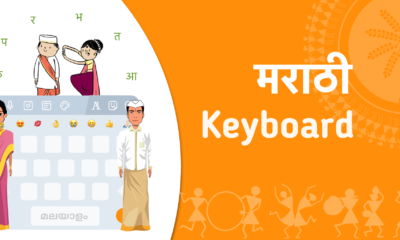
 Apps10 months ago
Apps10 months agoThings you need to know about Marathi keyboard today
-

 Apps10 months ago
Apps10 months agoStuck with Your default Bangla keyboard? Isn’t it time for a change?
-

 Entertainment10 months ago
Entertainment10 months agoMovierulz Website: Movierulzz 2021 Latest Movies on Movierulz.com
-

 Social Media10 months ago
Social Media10 months agoBrooke Daniells: Everything About Catherine Bell’s Partner
