Tech
Beginners Steps to Land on a DevOps Engineer Profile

Considering the current IT market, the domain that looks like the best option for the IT folks’ career growth and salary is DevOps. DevOps is not a technology or a tool. Still, it is a culture, practice, or movement that emphasizes the communication and collaboration of both developers and operations teams while working on the automation of software infrastructure and delivery process. But the question that arises is what steps you must take to become a DevOps Engineer? Well, to answer it, the simple solution is DevOps Engineer Certification. But before that, let us dive into the process step-by-step and understand how you can practice DevOps effectively.
Organizations need people who are collaborative for adopting DevOps practices. They need people who are willing to change and are comfortable in adopting new technologies. Considering a tooling perspective, a good understanding of automation tools, systems, CI tools, networking, version control systems, and having experience in using various project management tools will help in paving the path for the adoption of DevOps.
The bitter fact is that you must understand that DevOps is not just for some systems or developers engineers. It is for anyone passionate about evolving technologies, practices, and willingness to work in a collaborative environment and work on automation to make everyone’s life better and easier. Here are a few steps that you can follow to land on a DevOps engineer profile:
Know the DevOps Culture
Before becoming a DevOps engineer, the first and foremost thing to do is understand the DevOps culture. DevOps is all about various teams working together to accomplish a common goal. We need DevOps to reduce the blame game in the company and establish a culture between different IT teams for better communication and hence better outcomes. Also, once you start practicing DevOps culture and understand it completely, you will realize that “Automation and CI/CD is DevOps” is a myth. With DevOps master certification, you can understand it better.
Learn the Unix System
We are living in an era where life without Linux or Unix systems is close to impossible. You should understand these systems better and know about various Linux distributions and their highly used workings (such as Ubuntu, RHEL, CoreOS, Centos, etc.). In the world of Unix, it’s all about terminal and less about GUI. So, start getting your hands dirty with the terminals of Unix systems.
Understand the Infrastructure and Working of Components
The primary building block of an organization is nothing but its infrastructure. It can either be on the on-premise data center or the cloud. Having an overview and understanding of the infrastructure components is a must for an individual aspiring to work in or practice in a DevOps environment. It will help gain a basic knowledge of networking, storage, single sign-on, load balancers, security, VPN, security, etc.
Get Cloud Certification
When it is about getting certification, don’t try to give the exam for the sake of a certificate, but do it only when you mean it. It will add significant value to your resume and will also help in boosting your knowledge. It won’t just be helpful for you but also for the organization to show that they have certified cloud engineers on board. You can pick one public cloud and gain knowledge of its core infrastructure services. To understand how it works in a better manner, do hands-on work on all the core services. You can get a DevOps Master certification, which can help you learn this better.
Learn Automating
These days no servers are created manually. It’s all about automation, and automation has become a crucial aspect of every company. These days right from application configuration, to provisioning servers, to deployment, everything must be automated, and hence you must spread your arms across various DevOps tools that meet your requirement. For example – Vagrant, Minikube, Docker Desktop, Minishift, CLIs, Terraform, Packer, Saltstack, Ansible, Puppet, Chef, etc.
Distributed Systems, Containers, & Service Mesh
The adoption of containers is increasing as the days are passing by. It might be a case that the organization you are working in doesn’t work using containers now. But, it is always preferred to have hands-on knowledge of different container technology, for example, docker. It provides a competitive edge among others. On completing docker, you can also try orchestration tools and clustering like Docker Swarm, Kubernetes, etc. The platforms mentioned are best suited for architecture based on microservice.
Logging and Monitoring
The fundamental aspects of infrastructure are monitoring and logging. Almost all the apps deployed in the infrastructure produce metrics and logs. Depending on the design and architecture, records are stored in the logging infrastructure. All the companies will have a monitoring and logging infrastructure. The most widely used logging stacks are ELK and Splunk. There are also a few SaaS that provide the logging infrastructure, for example, Loggly.
DevSecOps
You must also understand the best security practices. DevSecOps is another domain that works on integrating security practices in every stage of the DevOps. Especially in a cloud environment, the most common attack is crypto mining. Usually, this happens in an organization when they don’t maintain the cloud access secrets properly. This helps the hackers to get access to it easily.
Learn Scripting and Coding
To collaborate better, you need to understand the Developers’ world better. And for doing so, you need to understand the development process of an organization. So, understanding APIs, programming, etc., will help you collaborate better and troubleshoot things.
Learn Git
Having version control for everything you do is essential. It won’t take much of your time to learn, and also, it is crucial to understand the git operations anyway. You can take up some time to learn the tutorials available online. And, of course, Git is always the best version control tool you can ask for.
Conclusion
DevOps is a promising career path with a flourishing future growth. DevOps Engineer Course can help an individual in making a great start to their journey in DevOps.
Tech
DesertBuggyDubai.com: The Ultimate Desert Adventure Experience

Dubai is world-renowned for its vibrant culture, stunning architecture, and luxurious lifestyle. However, amidst its modern skyline and opulence, the city offers a thrilling natural escape: the vast desert landscape. One of the best ways to explore this unique terrain is through desert buggy adventures, and DesertBuggyDubai stands out as a leading provider of these adrenaline-pumping experiences.
What DesertBuggyDubai.com Offers
At DesertBuggyDubai.com, visitors can embark on a desert adventure like no other. Their desert buggy tours allow tourists and thrill-seekers to explore Dubai’s sandy dunes in powerful, all-terrain vehicles. Here’s what makes them a top choice:
High-Performance Buggies: The buggies offered are top-notch, designed to handle the extreme conditions of the desert. Equipped with safety features, these buggies ensure that riders can enjoy their adventure with peace of mind.
Guided Tours: Whether you’re an experienced rider or a beginner, DesertBuggyDubai.com ensures everyone can partake in the adventure with confidence. Professional guides lead the tours, sharing their knowledge of the desert while ensuring the safety of all participants.
Customizable Experiences: The site offers a variety of tour packages to cater to different preferences and group sizes. Whether you’re looking for a short, adrenaline-filled experience or a longer, more immersive journey into the desert, there’s something for everyone.
Family-Friendly Options: While buggies are typically associated with high-energy fun, DesertBuggyDubai.com provides family-friendly packages that allow groups with children to enjoy the beauty of the desert in a safe and exciting way.
Highlights of the Desert Buggy Adventure
Explore the Arabian Desert: This tour takes you through the majestic Arabian Desert, where you can witness vast dunes, stunning sunsets, and the mesmerizing isolation of the desert.
Thrilling Dune Bashing: The experience isn’t just about sightseeing; dune bashing in powerful buggies adds an extra layer of excitement to the trip. Feel the rush as you navigate over and around dunes at thrilling speeds.
Sunset and Sunrise Tours: For those who want a more scenic experience, DesertBuggyDubai.com offers sunset and sunrise tours. Watching the desert transform under the changing light is an unforgettable experience.
Safety and Professionalism
Safety is a top priority for DesertBuggyDubai. All buggies are regularly maintained, and tours are led by trained professionals who are experienced in desert driving. Helmets, goggles, and other safety gear are provided to ensure a safe and comfortable ride. Riders are briefed on safety guidelines before starting the adventure, ensuring that everyone is well-prepared.
Why Choose Desert Buggy Dubai?
Top-Notch Customer Service: From booking to the actual tour, DesertBuggyDubai ensures a seamless experience. Their customer service is known for being responsive, accommodating, and ready to help.
Unmatched Desert Experience: With years of experience in providing desert tours, DesertBuggyDubai.com has built a reputation for delivering exhilarating adventures that showcase the beauty of Dubai’s natural landscape.
Flexible Packages: Whether you’re planning a solo adventure, a group outing, or a corporate event, the site provides flexible packages tailored to meet diverse needs.
Conclusion
For those looking to add some adventure to their Dubai trip, DesertBuggyDubai provides the perfect way to experience the thrill of the desert while enjoying breathtaking scenery. With professional guides, high-performance buggies, and a commitment to safety, they offer an unforgettable journey across the dunes. Whether you’re a tourist or a local seeking excitement, Desert Buggy Dubai promises a desert adventure like no other.
Visit their website today to book your next desert escapade!
Tech
Preventing HTML Injection Attacks: Best Practices for Developers
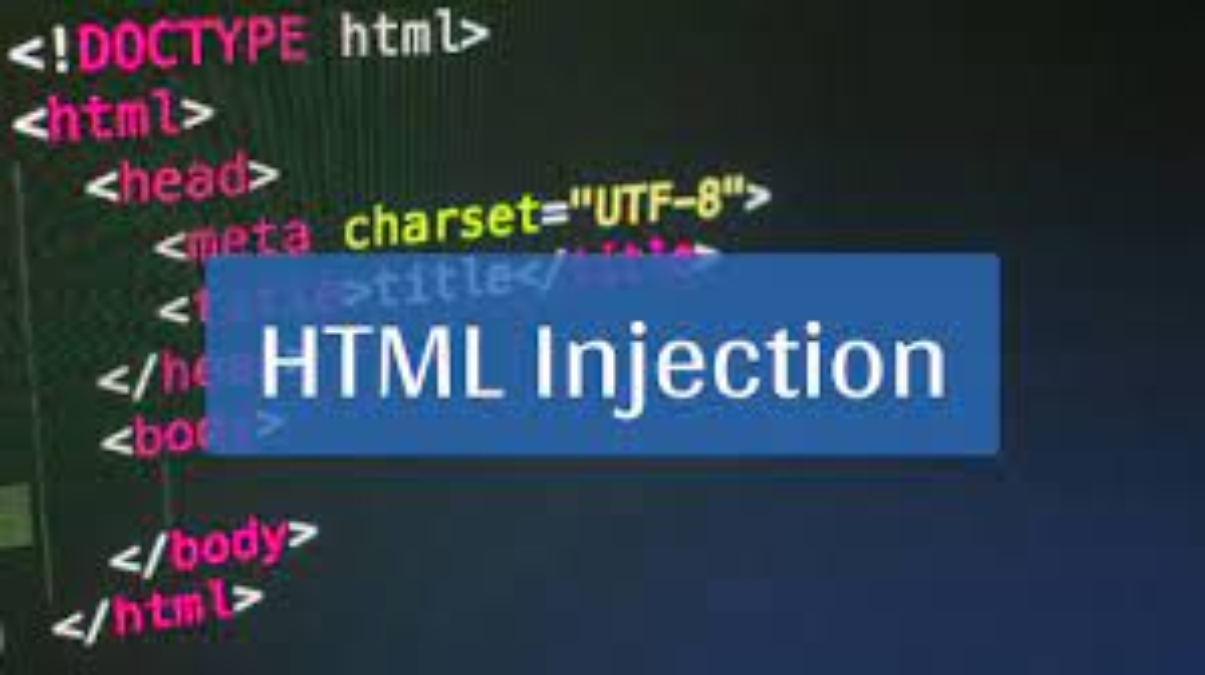
Web development is a constantly evolving field, with new techniques and frameworks being introduced on a regular basis. As you strive to keep pace with these changes, it’s crucial to remember one of the most fundamental aspects of web development: security. Maintaining the security of your websites and applications is a top priority, and one of the most common attacks to avoid is an HTML injection attack.
As a web developer, you constantly create, test, and deploy web applications. You are essentially leaving your digital imprint on the vast internet. With this power comes a heavy burden: ensuring the safety and security of your applications. This article will provide you with the knowledge and best practices to prevent HTML injection attacks, a common and potentially devastating cybersecurity threat.
In the following sections, we define what HTML injection is, discuss the impact of these attacks, and offer some techniques for preventing them.
What is an HTML Injection Attack?
HTML (Hyper Text Markup Language) is the foundation of web development. It is the industry standard language for documents designed to be seen in a web browser. This web technology, however, can also be used by hackers to launch an HTML injection attack. According to a recent report, nearly half of the HTML email attachments selected were malicious, with a staggering 45.7% found to be harmful, highlighting the risk this technology poses when used for HTML attacks.
An HTML injection attack happens when a hacker inserts malicious HTML code into a website or application. They exploit vulnerabilities in the website’s code, allowing them to inject HTML or JavaScript code that can modify the website’s structure or behavior. This can lead to various harmful outcomes, from defacing the website to stealing sensitive user data.
HTML injection attacks can take many forms. One of the most common is a stored HTML injection attack, where the malicious code is permanently stored on the target server. This code is then served to users who visit the compromised page. Another form is a reflected HTML injection, where the malicious code is hidden within a URL. When one clicks on the URL, the code is executed.
Best Practices for Preventing HTML Injection
Fortunately, there are steps you can take to protect your websites and applications from HTML injection attacks. These best practices involve a mix of proactive coding techniques and robust security measures.
To begin, always validate user input. This is a fundamental but critical step in preventing HTML injection attacks. Never trust user-provided data without first validating it. Use server-side validation to ensure the data is in the proper format and contains no malicious code.
Second, employ secure coding methods. This includes using parameterized queries or prepared statements when interacting with a database. These techniques can aid in preventing SQL injection attacks, which are frequently used in tandem with HTML injection attacks.
Next, keep your software and systems up to date and patched regularly. This includes any frameworks or libraries you’re using and your content management system (if applicable). Any known vulnerabilities that could be exploited in an HTML injection attack can be fixed with regular updates.
In addition to the above practices, here are several more specific strategies you can use to prevent HTML injection attacks:
- HTTPOnly Cookies: When a cookie is set to HTTPOnly, it cannot be accessed by client-side scripts such as JavaScript. This is especially useful in reducing the risk of session hijacking, where an attacker attempts to impersonate a user by stealing a session cookie. By preventing client-side access, HTTPOnly cookies make it more difficult for attackers to capture these critical tokens through cross-site scripting (XSS) attacks.
- Content Security Policies (CSP): Content Security Policies allow website administrators to specify which sources of content browsers are permitted to load on a webpage. By enforcing such policies, unauthorized or malicious content, such as JavaScript injected by an attacker, is stopped from being executed, significantly reducing the risk of HTML injection and other related vulnerabilities.
- Use HTTPS: HTTPS (Hypertext Transfer Protocol Secure) encrypts data as it travels between the user’s Web browser and server. Any data intercepted during transmission, including potentially malicious injected content, remains encrypted and unintelligible to the attacker when using HTTPS. This ensures that, even if HTML injection occurs, the attacker cannot read or modify the data as it travels across the network, adding an essential layer of security to web communications.
Identifying and Blocking HTML Injection Attacks
Even with the best prevention measures in place, it’s still possible that an HTML injection attack could target your website or application. Therefore, it’s essential to have measures in place to identify and block these attacks.
One effective way to do this is using a Web Application Firewall (WAF). A WAF can detect and block HTML injection attacks by inspecting incoming traffic and identifying patterns that match known attack techniques. Furthermore, it acts as a barrier between the web application and the internet, filtering out malicious requests before they reach the server and executing potentially harmful code.
Another tool you can use is an Intrusion Prevention System (IPS). An IPS analyzes network traffic for suspicious activity and can block or alert you to potential HTML injection attacks. By actively analyzing and taking action on incoming traffic, an IPS helps preemptively stop attacks, complementing your security posture with real-time threat prevention and mitigation.
To sum up, HTML injection attacks must be avoided, and developers have the ability to stop these threats. Developers lay the groundwork for secure web applications by validating user input, sanitizing data, and implementing content security policies. It’s not just about writing code; it’s about building an impenetrable digital fortress that protects against attacker ingenuity.
A developer’s role extends beyond creation and involves the vigilant protection of the digital landscape. It is our responsibility as web architects to ensure that the frameworks we build will withstand the risk of potential breaches. Developers reaffirm their commitment to a safer internet piece by piece with each secure application released.
Tech
The Rhythm Unveiled: Exploring Tanzohub’s Vibrant World

Tanzohub Streamline your workflow, increase efficiency, and improve cooperation with the help of this revolutionary platform’s many capabilities. If you own a business, no matter how big or little, TanzoHub has you covered. This blog article will take you on a tour of TanzoHub, explaining all the features, benefits, and user success stories that you need to know. Alright, then, TanzoHub, let’s begin our thrilling adventure!
What is TanzoHub?
If you’re looking for a way to modernise your company processes, go no further than TanzoHub. You can manage projects, engage with team members, measure progress, and more from one single hub of critical tools and information. Wave farewell to disconnected communication, interminable email chains, and scattered spreadsheets with TanzoHub.
Essentially, TanzoHub is a platform for managing projects. It lets you make tasks, give them to team members, establish due dates, and track their progress in real-time. It helps keep everyone on the same page by outlining the project’s major dates and milestones.
But what really sets TanzoHub apart is how easily it integrates with other productivity tools. This includes calendars and cloud storage services like Dropbox and Google Drive. So, you won’t have to navigate between apps to get to the information you need; it’s all right there in the TanzoHub interface.
Key Features and Benefits
Among Tanzohub’s many notable features and benefits are:
Immersive Participation
Attendees are transformed into active participants using Tanzohub. Incorporating themselves into the live event allows them to become immortalised participants. In this way, the audience is able to influence the performance and ambiance of the event, making for a very interactive and captivating experience.
Social Connection
Using Tanzohub, participants may create animated avatars and engage in visual communication with one another. People are able to form relationships as easily as if they were physically there, which promotes a feeling of belonging and social bonding.
Gamification and Rewards
Tanzohub uses game mechanics to encourage engagement with features such as leaderboards, badges, and points. Adding a sense of excitement and intrigue, attendees may earn recognition and incentives for their participation.
Data and Analytics
A wealth of metrics and data about attendees’ interaction and participation is captured by the platform in real-time. This gives the organisers a lot of information that they can use to make the Tanzohub platform and future live performances even better.
Multi-Platform Accessibility
Any device, from smartphones to big size monitors, may access Tanzohub. This opens the door for a wide range of event settings and allows attendees from all over the world to participate.
Audiences at Scale
With Tanzohub, events can visually engage audiences on a far grander scale than was previously possible with live performances. This makes events with thousands of participants all at once much more exciting and lively.
How does TanzoHub work?
With TanzoHub, both corporations and freelancers may enjoy a streamlined experience. However, what is the true mechanism of TanzoHub? So, let’s examine it more closely.
Freelancers may advertise their services and talents on TanzoHub, and companies can simply discover qualified candidates to complete their tasks. The first step is for freelancers to build comprehensive profiles that showcase their skills, work samples, and evaluations from past clients.
The flip side of the coin is that companies may peruse these profiles with targeted search criteria. Freelancers that are a good fit for their projects might be found by posting job postings.
Businesses may use TanzoHub’s messaging system to start a conversation with a freelancer they’re interested in working with. This gives them the opportunity to talk about the project in depth and work out the specifics, such as conditions and deadlines, before they start working together.
To help both parties remain on track and complete projects on time, TanzoHub offers solutions like time-tracking features and milestone management systems during the project execution phase.
In terms of financial transactions, TanzoHub provides safe options through many gateways. Freelancers may rest easy knowing that they will get their cash promptly and without any fuss after their tasks or milestones are successfully accomplished.
TanzoHub is able to do its job by bringing together skilled freelancers and companies that may use their services, by easing communication at every step of the project and giving vital tools for tracking progress, and by guaranteeing the security of all financial transactions. It makes freelancing collaborations easier than ever before and streamlines operations significantly.
What are the Benefits of Using TanzoHub?
The characteristics and benefits listed below are a big reason why Tanzohub is so popular:
Automation and Robotics
The user’s efficiency can be enhanced by the usage of automation. Alternatively, robotics provides opportunities for hands-on learning via the design, construction, and programming of many types of robots, drones, rovers, and other devices, such as Lego Mindstorms, Raspberry Pi, and Arduino.
Improved Efficiency
Because TanzoHub provides technologies like machine learning (ML) and artificial intelligence (AI) to both employers and employees, there are no barriers to productive communication anymore.
Better Communication
There are a plethora of options for members to get in touch with one other when they’re online. In addition, the software may send out instant notifications in the event that a user goes offline or if there is a misunderstanding.
Enhanced Scalability
You may handle both long-term and short-term tasks with the help of customization options. The project owner is free to make a reasonable decision based on their own tastes and the features and tools that will be most helpful for their particular business endeavour.
Proper Administration
One must master the art of time management and strategy management in order to juggle several schemes at once. The management of this platform takes care of both problems, and it also helps the worker out by organising his schedule in a logical way.
Personalized Guidance
TanzoHub uses user data for two main purposes: improving its performance and guiding users. In this way, the software may improve its suggestions and updates based on user input.
Conclusion
Having a reliable system in place to oversee your online presence is crucial in the modern era. Social media administration, content production, scheduling, analytics tracking, and more may all be simplified with its all-inclusive solution. Users are equipped with the necessary tools to expand their online presence and interact with their audience through its intuitive UI and powerful features. From making engaging postings to analysing insights provided by data, this platform has it all.
FAQS
How does Tanzohub work?
Participants may capture footage that will be instantly transformed into animated avatars using the app. To handle audience participation and incorporate crowd feeds into the live show, organisers utilise its Studio software.
What can you do at Tanzohub as an attendee?
The audience may do a lot more than just watch the show; they can applaud, dance, emote, communicate, earn points, and engage with the performers and other attendees. Participation from the audience is enhanced.
What types of events work with Tanzohub?
Tanzohub is a fantastic platform for live events and performances of all types, including concerts, theatre, dance, comedy, esports, conferences, and many more.
How is Tanzohub different from virtual events platforms?
Instead than just viewing the show, it aims to immerse viewers in its emotional core.
How much does Tanzohub cost?:
Tanzohub price is determined by the duration and scale of the event, as well as the features that are needed.
-

 Apps1 year ago
Apps1 year agoWhy is Everyone Talking About Hindi Keyboards?
-

 Social Media1 year ago
Social Media1 year agoWho is Rouba Saadeh?
-
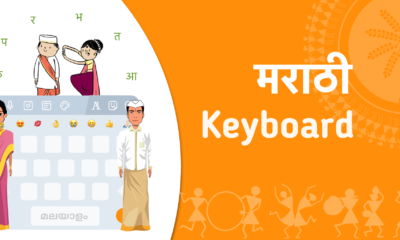
 Apps1 year ago
Apps1 year agoThings you need to know about Marathi keyboard today
-

 Apps1 year ago
Apps1 year agoStuck with Your default Bangla keyboard? Isn’t it time for a change?
-

 Social Media1 year ago
Social Media1 year agoMati Marroni Instagram Wiki (Model’s Age, Net Worth, Body Measurements, Marriage)
-

 Entertainment1 year ago
Entertainment1 year ago12 Online Streaming Sites that Serve as Best Alternatives to CouchTuner
-

 Games11 months ago
Games11 months agoTop 7 Popular Puzzle and Card Games for Relaxing Your Brain on Mobile, Featuring Solitaire
-

 Entertainment1 year ago
Entertainment1 year agoMovierulz Website: Movierulzz 2021 Latest Movies on Movierulz.com
