Press Release
Microsoft shares temporary fix for ODBC database connection issues

Microsoft has released a temporary fix for a known issue impacting Windows apps using ODBC database connections after installing the November 2022 Patch Tuesday updates.
As the company revealed in December, affected apps might fail to connect to databases via connections using Microsoft’s ODBC SQL Server driver.
This known issue impacts both client and server Windows platforms, from Windows 7 SP1 and Windows Server 2008 SP2 up to the latest released Windows 11 and Windows Server 2022.
“After installing this update, apps that use ODBC connections through Microsoft ODBC SQL Server Driver (sqlsrv32.dll) to access databases might not connect,” Microsoft said.
Additionally, users might receive “The EMS System encountered a problem” errors within the apps or from SQL Server with “Protocol error in TDS Stream” or “Unknown token received from SQL Server” messages.
To check if one of your apps uses ODBC connections and is failing to fetch data, you can open it and then run the “tasklist /m sqlsrv32.dll” command from a Command Prompt window (without the quotes).
Temporary mitigation now available
Customers affected by this known issue can use one of two methods to mitigate its impact and revive broken apps :
- If your app is already using or able to use Data Source Name (DSN) to select ODBC connections, install Microsoft ODBC Driver 17 for SQL Server and select it for use with your app using DSN
- If your app is unable to use DSN, the app will need to be modified to allow for DSN or to use a newer ODBC driver than Microsoft ODBC SQL Server Driver (sqlsrv32.dll).
Microsoft said it’s currently working on a resolution, with more details on this issue to be released in a future update.
The company also addressed other issues triggered after installing the November Patch Tuesday updates during the last two months.
In November, it issued emergency out-of-band (OOB) updates to fix domain controller sign-in failures and other authentication problems.
One month later, it addressed an LSASS memory leak issue that led to freezes and restarts on some domain controllers after installing the November Windows Server updates.
Press Release
NVIDIA resolves critical issues affecting Windows and Linux devices.

NVIDIA has released security upgrades to fix ten more bugs impacting the NVIDIA Virtual GPU (vGPU) management software in addition to six security holes discovered in Windows and Linux GPU display drivers.
The flaws make Windows and Linux systems vulnerable to attacks that could cause a denial of service, privilege escalation, data manipulation, or information disclosure.
Because all of these security flaws need local user access, potential attackers must first get access to susceptible targets via a different attack method.
Patching of eleven high severity vulnerabilities
Attackers can simply escalate privileges to obtain permissions above those provided by the OS after successfully exploiting one of the vulnerabilities fixed today.
Denial-of-service attacks or gaining access to otherwise inaccessible information can also be used to temporarily disable workstations running vulnerable drivers or software.
With the exception of the security flaws identified as CVE-2021-1052, CVE-2021-1053, and CVE-2021-1056 affecting the Linux GPU Display Driver for Tesla GPUs, which will start receiving an updated driver version on January 18, 2021, NVIDIA has patched all impacted software products and platforms.
The flaws have CVSS V3 base ratings ranging from 5.3 to 8.4, and NVIDIA has classified 11 of them as high-risk.
The risk assessment “is based on an average of risk across a broad set of deployed systems and may not represent the true risk of your local installation,” according to NVIDIA’s security alert.
To accurately assess the risk these vulnerabilities represent to your particular system configuration, the business further suggests speaking with an IT or security specialist.
The January 2021 Security Bulletin is a complete list of security problems that NVIDIA patched this month.
Several driver updates are accessible from hardware vendors.
NVIDIA advises users to use the security updates offered on the NVIDIA Driver Downloads page to upgrade their GeForce, NVIDIA RTX, Quadro, NVS, and Tesla GPU display drivers, as well as Virtual GPU Manager and guest driver software.
According to the business, certain consumers who choose not to manually fix the weaknesses might also get security upgrades bundled with Windows GPU display driver 460.84, 457.49, and 452.66 versions from their computer hardware vendors.
Users of the NVIDIA vGPU enterprise software must sign into the NVIDIA Enterprise Application Hub in order to download updates from the NVIDIA Licensing Center.
Press Release
By plugging in a mouse, Razer Bug enables you to access Windows 10 administration.

By just putting in a Razer mouse or keyboard, a Razer Synapse zero-day vulnerability that has been publicly published on Twitter enables you to take control of Windows as an administrator.
A well-known maker of computer accessories, Razer is well recognised for their gaming keyboards and mice.
The Razer Synapse programme will immediately download and start installing on a computer when a Razer device is plugged into Windows 10 or Windows 11. Users can set up macros, map buttons, and modify their gear using the software Razer Synapse.
Over 100 million people use Razer Synapse, according to Razer, who claims that number.
The plug-and-play Razer Synapse installation contains a zero-day vulnerability that, when exploited, allows users to swiftly gain SYSTEM access on a Windows system. This vulnerability was found by security researcher jonhat.
The greatest user rights in Windows, known as SYSTEM privileges, provide users the ability to run any command on the operating system. Basically, if a user has Windows’ SYSTEM capabilities, they have total control over the system and are able to install anything they want, including malicious software.
Razer had yet to respond, so yesterday jonhat revealed the zero-day vulnerability on Twitter and provided a little video explaining how the flaw operates.
Using a mouse while plugged in to gain access to the SYSTEM
We chose to test the flaw as BleepingComputer has a Razer mouse handy. We can confirm that it took us roughly two minutes to get SYSTEM rights in Windows 10 after plugging in our mouse.
It should be emphasised that this is a local privilege escalation (LPE) vulnerability, requiring physical access to a computer and a Razer device. To exploit the problem, all you need to do is purchase a $20 Razer mouse from Amazon and plug it into a Windows 10 computer.
On one of our Windows 10 machines, we set up a temporary ‘Test’ user with ordinary, non-administrator capabilities to test this flaw.
When we connected the Razer device to Windows 10, the operating system downloaded and set up both the driver and the Razer Synapse application automatically.
The Razer installation application got SYSTEM access as a result of the RazerInstaller.exe executable being started by a Windows process with SYSTEM privileges, as demonstrated below.
The setup procedure lets you choose the folder where the Razer Synapse software will be installed when you install it. Everything goes wrong when you have the choice of where to install your software.
The “Choose a Folder” window will show up when you move your folder. When you right-click the dialogue while holding down Shift, you will be given the option to “Open PowerShell window here,” which will launch a PowerShell prompt in the folder displayed in the dialogue.
This PowerShell prompt will inherit the same rights as the process that launched it because it was run with SYSTEM permissions.
As you can see in the screenshot below, after typing the “whoami” command at the PowerShell prompt, it became clear that the console has SYSTEM capabilities, enabling us to execute whatever command we like.
According to Will Dormann, a Vulnerability Analyst at the CERT/CC, other applications installed by the Windows plug-and-play mechanism is likely to include similar flaws.
Razer will address the flaw
Razer has contacted the security researcher to let them know that they will be delivering a remedy after this zero-day issue attracted significant notice on Twitter.
Despite the fact that the vulnerability was made public, Razer also informed the researcher that he would be getting a bug bounty payment.
Press Release
The New York Times reports that investigators are investigating whether solarwinds has been hacked via offices in Czech, Polish, and Belorussia, where many of the company’s engineering has taken place (NEW YORK TIMES).

Sources: investigators are checking if SolarWinds was hacked via its offices in Czechia, Poland, and Belarus, where the company moved much of its engineering — Those behind the widespread intrusion into government and corporate networks exploited seams in U.S. defenses and gave away nothing to American monitoring of their systems.
-

 Apps1 year ago
Apps1 year agoWhy is Everyone Talking About Hindi Keyboards?
-

 Social Media1 year ago
Social Media1 year agoWho is Rouba Saadeh?
-
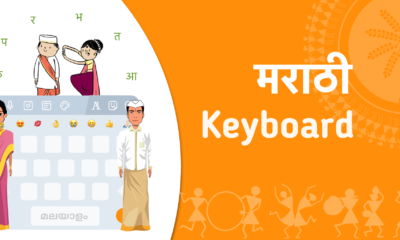
 Apps1 year ago
Apps1 year agoThings you need to know about Marathi keyboard today
-

 Apps1 year ago
Apps1 year agoStuck with Your default Bangla keyboard? Isn’t it time for a change?
-

 Games1 year ago
Games1 year agoTop 7 Popular Puzzle and Card Games for Relaxing Your Brain on Mobile, Featuring Solitaire
-

 Social Media1 year ago
Social Media1 year agoMati Marroni Instagram Wiki (Model’s Age, Net Worth, Body Measurements, Marriage)
-

 Entertainment1 year ago
Entertainment1 year ago12 Online Streaming Sites that Serve as Best Alternatives to CouchTuner
-

 Entertainment1 year ago
Entertainment1 year agoMovierulz Website: Movierulzz 2021 Latest Movies on Movierulz.com
